DISCLAIMER: Please note that the author will not be held liable for any loss of Firefox bookmarks and/or settings should anything go bust along the way. This tutorial only serves as a step-by-step guide to speedier surfing with Firefox 3. Should anything go wrong along the way, YOU screwed up. Not me. Follow at your own risk. (And trust me, it could get very risky.) You have been forewarned.
Tene nene. Tene nene.
---------------
Okay, this is going to be a tutorial teaching you the funkiest and most coolest-est method to either (1) rip your Firefox to shreds and kill it so badly that you'll have to reinstall it, or (2) make it load so fast you'll have to go back to using dial-up in order to surf comfortably.
First thing you do before messing with any settings is SAVE YOUR FIREFOX SETTINGS. If you're a Mac user, follow this path: Home > Library > Application Support > Firefox. (If you're a PC user, go get yourself a Mac. Heh.) Just save the entire folder to your Desktop or Documents. As a precautionary measure. Just to be safe lah. First time I tried this, my Firefox died on me and I had to reinstall it. Thank goodness I was SMART. And I had FORESIGHT. (And that was just an excuse for me to praise myself, thankyouverymuch. =p)
Once you've covered your backside (and taken a deep breath),
type about:config into your location bar and press Enter.
type about:config into your location bar and press Enter.
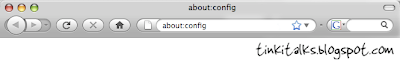
This warning message will pop up.
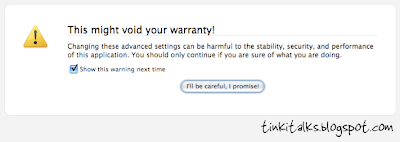
The brave (and the curious) venture forward. Click to enter. You'll immediately be greeted by this mess of Preferences.

Don't freak out. Do not be afraid. For I am with you. (I also cannot tahan the way I so drama with everything.)
Type network.http.pipelining into the filter bar.
(It's right above the mess of text.)
(It's right above the mess of text.)
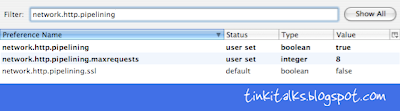
Ensure that the value field for that Preference (the first one that appears) is set to true. If it isn't, a simple double-click on the Value sets it.
Next, double-click network.http.pipelining.maxrequests and set its value to 8. Apparently, you're allowed to set it to other numbers, too. And kononnya, higher number better. The dude I learned this trick from tried 30. Haha. Kiasu sia!!! But I'm chicken shit so I set it to the recommended 8 and it works just fine. =p
Once you're done deciding the extent of your kiasu-ness,
type network.http.proxy.pipelining into the filter bar.
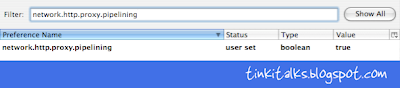
When that opens, double-click the Value to set it to true.
After that, go back to the filter bar
and type network.dns.disableIPv6.
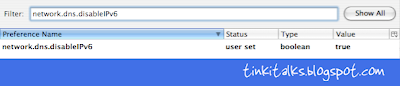
The Value for this needs to be true, too.
Now, you're all done with the Value Preferences. Congratulations on making it this far. You are officially no longer a computer noob. =p
Time to mess with Integers. If you're a Mac user, control-click (it's a right-click for PC users) any space within the about:config window. A menu that looks like this will pop up.
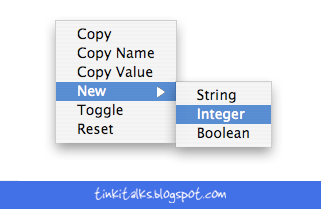
Follow that path: New > Integer. A drop down menu will present itself and all you have to do is key in nglayout.initialpaint.delay and click OK. That's your New Integer Value's preference name. I don't know if you can be creative with the names but... no need to buat pandai lah, okay?
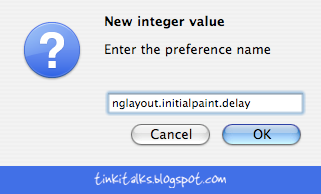
Immediately after, you'll be prompted by another drop down menu, to fill in a delay time. Set it to 0 and click OK.
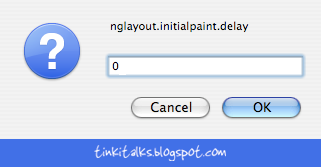
That's it! You're done. Easy, quick and painless.
Welcome to a new era of a speedier Firefox 3.
NOTE: If your browser crashes and burns (mine crashed suddenly then refused to reopen after), uninstall, reinstall, replace the library settings with the Firefox folder you saved earlier (remember what I told you about foresight?), and you should be fine. Mine didn't present anymore problems and it's working like a breeze now. Somehow, the settings remain if you transfer your entire library so there's no need for you to go through all these steps again, okay? Wouldn't hurt to check, though. I did. That's how I knew. Cheers. =)

8 comments :
I don't use a Mac, and somehow I find firefox 3 kinda not so suitable for my own preference (doesn't feel better), I'm sticking with 2 and hence, this post is purely for curiosity and reading pleasure XD
my max request 150,can set until a bilion,but later the site i visit crash..hahah
Tech chicks ROCKS!!!
ATTN: RealGunners
– I prefer 3, actually. I think it's faster than 2. Even without me having to mess with the settings.
The only thing bad about 3 is that there are a few add-ons I used to have in 2 that I can't use in 3. Am waiting for them to update it.
ATTN: Fluxevz
– Hahaha. 1 billion is SUPER KIASU already lah! Haha. Funny. But does it really make a big difference ah? You put 150?
ATTN: Leon
– Haha. YES! We do!
Dee passed me Firefox 3 via pen drive then I install. But ran into some problems and needed rescuing.
Nothing wrong with your instructions. They were superb for a non-techie like me. It's just lack of confidence that leads to slip ups here and there.
Bravo 'bee!
I did the same settings for Firefox 2, I think it will retain the settings after I upgraded to Firefox 3. A little bit faster than Firefox 3.
ATTN: Melsong
– Hahaha. Nvm. Next round you can try again. Your new comp coming, right? =p
ATTN: Simon Seow
– I guess it should. Hmmm. Not sure actually. But it's not too hard to check. Haha.
Post a Comment
Talk to me!